Eventus
Software
View User Guide
EventStream
Eventus Features
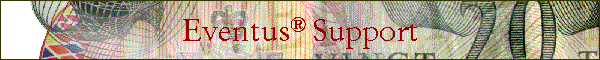
Frequently Asked Questions (FAQ) List
Eventus Usage Examples
"Statement is not valid" error messages: Please see http://www.eventstudy.com/Eventus-FAQ.html#notvalid.
Your issue may have been addressed already by a hotifx. Please use the appropriate link below for more information:Eventus 9 (8) for Windows: Please go to the Start menu folder for Eventus and select "Check for Eventus 9 (8) Update"
EventStream: Please contact us
Datastream support Advanced equity market research, including event studies, using the Datastream database is much easier with the new EventStream application. Please click the EventStream link to the left for details.
Volume Index Builder Do you need to build a volume index, from a subscribed CRSP stock database, in the SAS data set format required by Eventus? In Eventus 8 and 9 for Windows, please go to the Start menu folder for Eventus and select "Volume Index Wizard". The SAS data set built by this Windows tool can be CPORTed to Unix if needed. Licensees who have only Eventus for Unix on a local server (not WRDS) and want to use the volume index, please contact us. WRDS makes volume index data sets available to Eventus for WRDS subscribers.
Fama-French Factor Installer Do you need a SAS data set containing Fama-French and momentum factors? Please see our Fama-French page.
If you don't find the answer to your question here or on the FAQ pages, please visit our
support site. If you are inquiring about an
error message received while running Eventus, or results that
don't seem to correspond to your intended usage, please follow the procedure
below depending on whether you are running Eventus in Windows,
directly in Unix or Linux, or using the WRDS web interface.
In Windows, please follow steps 1 through 6. (For WRDS remote submission from
Windows, start with step 2.)
1. Go to the Start menu folder for Eventus and select "Check for Eventus 9
Update"; if a new hotfix is available, follow the prompts to install it. If you
have limited privileges on your PC or if Eventus is installed on a server, you
may need to have an IT staff member install any available hotfix for you.
2. Open SAS after having closed it.
3. Try your Eventus run one time.
4. Go to the Log window, do File, Save As, make sure that type "Log Files" is
the selection that appears in the drop-down list, and hit Save.
5. Go to the Output window; if it is not empty, do File, Save As, make sure that
type "List Files" is the selection that appears in the drop-down list, and hit
Save.
6. Attached the saved file(s) to your support request. Please visit
support.eventstudy.com to submit
your support request. If your e-mail address is already registered with the
support site, you also have the choice to submit support requests by e-mail
without logging into the support web site.
If you are running
Eventus through SAS from a Unix or Linux command line,
locate the files filename.log
and filename.lst
(if present), where
your program file was filename.sas.
Attached the saved file(s) to your support request. Please
visit support.eventstudy.com to
submit your support request, or send an e-mail from your e-mail account that you
previously registered with the support site.
If you are using the WRDS web interface to run an Eventus query, please contact
WRDS support for basic questions. They will consult us if necessary.
We usually respond to support requests within 1-2 business days, but occasionally we need to take a little longer. Thank you for your patience.